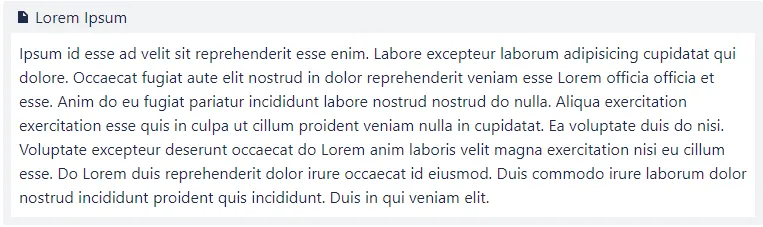Lorem Ipsum

Macros
Lorem Ipsum Macro
Add macro to page
In the Confluence page edit mode, enter “/lorem” and press enter. The macro should be added to the page this way.
Usage
The Lorem Ipsum Macro is used to display placeholder text (Lorem Ipsum) on the page. It can be configured to generate a new text on every page load, or to store and display the same text every time.
Configure
The macro can be configured by clicking on the “Edit” Button:
The configuration screen will appear on the right
Configuration
-
Type (Default: Paragraph)
-
Amount (Default: 1)
The combination of Type and Amount defines how long the generated text will be.
Example
Macro with Type=Paragraph, Amount=1
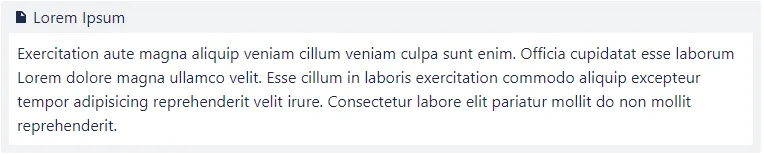
Macro with Type=Sentence, Amount=10